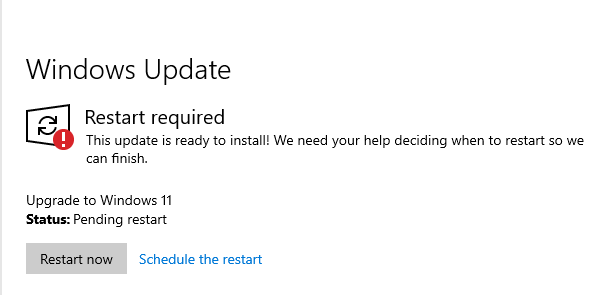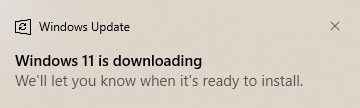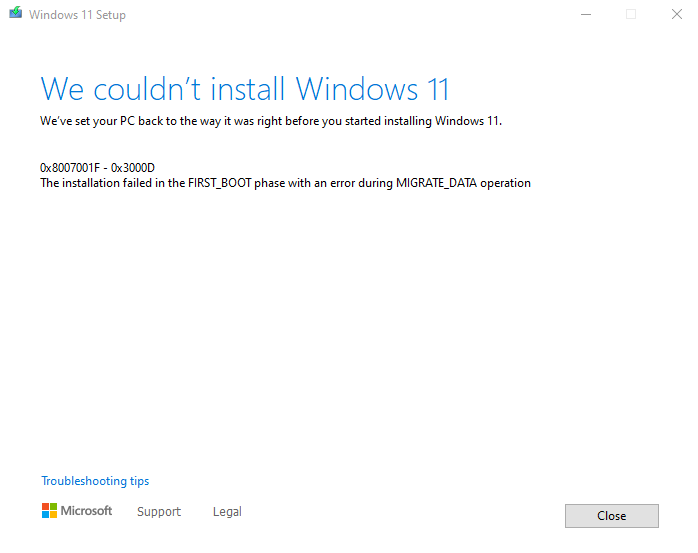Introduction
I purchased a new desktop pc last year as my old Dell XPS 8900 was not Windows 11 compatible. The new PC a Dell XPS 8940 came with Windows 10 home which I updated to Windows 10 Pro using the license from the old system.
The Windows 11 release date was the 5th October 2021 and as the computer was only a few months old I was expecting to receive the Windows 11 update fairly quickly. I was checking almost every day for the update by clicking the Check for Updates button like some maniac, but it never came.....
I was checking online and there was mention on the TWIT's Windows Weekly Podcast that there were some support issues with the Intel Killer Network Driver (what a name for a network driver). Unfortunately, this PC has that device so I guessed that was what was holding off the update. The months passed.....
It's here, maybe not
It was now January 2021 and still no sign of Windows 11, I had applied all the updates including all the driver updates offered by Microsoft and still no sign of Windows 11 (still clicking Check for Updates daily like a maniac). I also had two other "Windows 11 Compatible PC's" which also had not received the update.
I had done some googling and tried some of the suggestions to unblock my computer these included.
- Run a VPN so you appear in a different country
- Run the Windows Update Troubleshooter
- Cleared out all temporary files
- Run SFC
- Considered a sacrifice to the Computer gods
Now I know I could have tried an in-place upgrade with Windows 11 Media Creation tool, but I wanted to get the update "naturally" without forcing it.
So, in the third week of January, my backup notified me that there was a CRC error with a virtual machine VMDK file it was trying to backup. I decided I did not need the virtual machine so deleted it. Then I thought I would run chkdsk /f on the drive in case there were any other problems. As the drive had my windows profile on it I told the computer to run chkdsk during the next reboot. Guess what............
After the reboot, I got a message saying Windows update was going to update the computer to Windows 11. oh, happy days!!!!!!
So off it went updating, 40%, updating 52%, updating, rebooting, updating, 60%. Then the dreaded message "Windows Update is rolling back the update" The update was failing with error 0x8007001F. The 0x8007001F error normally occurs when the device has stopped responding or when a general failure has occurred. Very helpful!
Back to Windows 10 and google
A quick google search and people suggested the following:
- Disable Anti-Virus, I use Microsoft Defender but ok I will try anything at this point.
- Run the Windows Update Troubleshooter, ok still not finding any problems
- Run chkdsk /f again on all drives
Still, the update would fail near the end. Oh, screw it I will try updating from Windows 11 Media. I have a backup of the data so I can always rebuild that system. Plus Microsoft now thinks that my system is compatible as they offered me the upgrade.
So after some fighting with the UEFI BIOS, I managed to get the system to boot from the USB drive, but you can only do a clean install. At this stage, I was still hoping to do an upgrade. I rebooted the operating system and ran the setup from the USB drive. It obviously still failed, but it did pop up the following message.
There may be a clue in the message about the MIGRATE_DATA operation. So I thought maybe it was having trouble with my profile. My profile is on a separate D: drive and with all my data is 130GB
New Account to the Rescue
I had a few additional accounts on the system which I tried deleting first but still got the same message. So a created a new account on the C: drive running this command in an elevated command prompt:
net user lasthope monkey123 /add
I then made this account an administrator and logged in with it. It went through the Windows 10 new user wizard and added all of the bloatware! Why Microsoft Why!
So here goes, run setup from the USB drive again. Updating, 40%, updating 52%, updating, rebooting, updating, 60%, rebooting, update 90%. Not seen 90% before, maybe just maybe.
It only went and worked!!!!
Summary
So the fix for me was running chkdsk /f on the drives and then creating a temporary account to do the update. My original profile logs in and works fine so I still don't know why the update was failing. I am going to run Steve Gibson's SpinRite on the drive in case there is still a problem with the drive.
I just have to work out now why the other two systems are not updating!
There will be more on Windows 11 as I experience its full glory 🙂
Where the hell is task manager............ 🙁
Update
My Intel NUC (NUC7PJYH) and Home Build PC with an Intel Celeron J4105 were both updated with no problems.